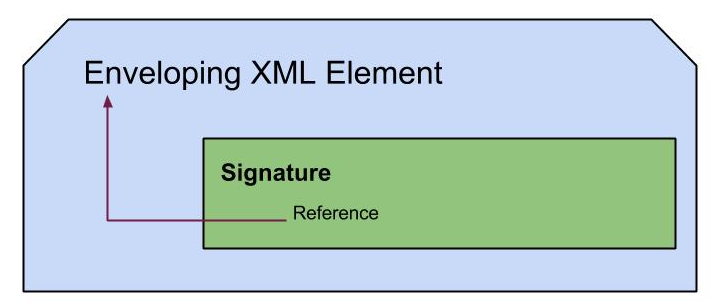Leveraging federation capabilities of Identity Server for API gateway - Configuration Details
.png)
With this post I am to share the steps of a popular solution using WSO2 Identity Server and WSO2 API Manager. Following diagram will give an initial insight on this solution. Overview 1. Webapp that requires single sign on(SSO) facility with some other applications. - To achieve this we are using WSO2 Identity Server(IS) as the Identity Provider(IDP). 2. Webapp needs to consume some APIs secured with OAuth tokens. - To expose the APIs secured with OAuth tokens we are using WSO2 API Manager(AM) here. - Since we already have the SAML Response received at SSO step, SAML2 Bearer grant type is ideal to use at this scenario to request an OAuth token to access the required APIs. - Allowing AM to properly issue an OAuth token in this scenario, we add IS as a trusted IDP in AM. 3. Webapp requires to allow users registered in another IDP like Facebook or Google to be able to login with SSO functiona